Home-Lab Refresh: Kubernetes Cluster Traefik
April 2022
After installing Pi-Hole, we now have an app with a web interface. When it was installed, it was only accessible on plain HTTP using an IP address. While it allows access short-term, this goes against best practice and needs to be rectified in the long term. This means we now need a Kubernetes Ingress Controller.
There are many options for Ingress Controllers, the Kubernetes documentation listed over 20 options when this was written. This does make picking one more difficult simply because of the number of options. However, we do not necessarily need something with all the bells and whistles as we only need a reverse proxy that supports HTTPS. With that said, something with service mesh and single sign-on support would be nice to have, but these are not needed right at this moment.
After researching the available options, I opted going for traefik for the following reasons, among others.
- Well documented, both officially and with external guides.
- Let’s Encrypt certificate encryption out of the box.
- Support for extending additional features using middleware.
I was very close to choosing Istio, however, due to its resource usage and the fact that I do not need a service mesh as yet I ended up using traefik instead.
The steps for deploying Traefik are fairly simple, but I did encounter some gotchas.
Installation
Traefik maintains an official Helm chart, so installing it using ArgoCD is straight forward. The new ArgoCD files we have created are:
- kubernetes/infrastructure/apps/templates/traefik.yaml
- kubernetes/infrastructure/traefik/Chart.yaml
- kubernetes/infrastructure/traefik/values.yaml
Once these are committed to git, we can confirm that ArgoCD has deployed the new app.
adminuser@k8s-controller-01:~$ sudo argocd app get traefik --core
Name: traefik
Project: default
Server: https://kubernetes.default.svc
Namespace: traefik-infra
URL: http://localhost:45393/applications/traefik
Repo: https://github.com/eyulf/homelab.git
Target: main
Path: kubernetes/infrastructure/traefik
SyncWindow: Sync Allowed
Sync Policy: Automated
Sync Status: Synced to main (590f5d0)
Health Status: Healthy
GROUP KIND NAMESPACE NAME STATUS HEALTH HOOK MESSAGE
Namespace traefik-infra Succeeded Synced namespace/traefik-infra created
ServiceAccount traefik-infra traefik Synced serviceaccount/traefik created
apiextensions.k8s.io CustomResourceDefinition traefik-infra tlsstores.traefik.containo.us Succeeded Synced customresourcedefinition.apiextensions.k8s.io/tlsstores.traefik.containo.us created
apiextensions.k8s.io CustomResourceDefinition traefik-infra traefikservices.traefik.containo.us Succeeded Synced customresourcedefinition.apiextensions.k8s.io/traefikservices.traefik.containo.us created
apiextensions.k8s.io CustomResourceDefinition traefik-infra middlewaretcps.traefik.containo.us Succeeded Synced customresourcedefinition.apiextensions.k8s.io/middlewaretcps.traefik.containo.us created
apiextensions.k8s.io CustomResourceDefinition traefik-infra ingressrouteudps.traefik.containo.us Succeeded Synced customresourcedefinition.apiextensions.k8s.io/ingressrouteudps.traefik.containo.us created
apiextensions.k8s.io CustomResourceDefinition traefik-infra serverstransports.traefik.containo.us Succeeded Synced customresourcedefinition.apiextensions.k8s.io/serverstransports.traefik.containo.us created
apiextensions.k8s.io CustomResourceDefinition traefik-infra ingressroutes.traefik.containo.us Succeeded Synced customresourcedefinition.apiextensions.k8s.io/ingressroutes.traefik.containo.us created
apiextensions.k8s.io CustomResourceDefinition traefik-infra tlsoptions.traefik.containo.us Succeeded Synced customresourcedefinition.apiextensions.k8s.io/tlsoptions.traefik.containo.us created
apiextensions.k8s.io CustomResourceDefinition traefik-infra ingressroutetcps.traefik.containo.us Succeeded Synced customresourcedefinition.apiextensions.k8s.io/ingressroutetcps.traefik.containo.us created
apiextensions.k8s.io CustomResourceDefinition traefik-infra middlewares.traefik.containo.us Succeeded Synced customresourcedefinition.apiextensions.k8s.io/middlewares.traefik.containo.us created
rbac.authorization.k8s.io ClusterRole traefik-infra traefik Succeeded Synced clusterrole.rbac.authorization.k8s.io/traefik reconciled. reconciliation required create
missing rules added:
{Verbs:[get list watch] APIGroups:[] Resources:[services endpoints secrets] ResourceNames:[] NonResourceURLs:[]}
{Verbs:[get list watch] APIGroups:[extensions networking.k8s.io] Resources:[ingresses ingressclasses] ResourceNames:[] NonResourceURLs:[]}
{Verbs:[update] APIGroups:[extensions networking.k8s.io] Resources:[ingresses/status] ResourceNames:[] NonResourceURLs:[]}
{Verbs:[get list watch] APIGroups:[traefik.containo.us] Resources:[ingressroutes ingressroutetcps ingressrouteudps middlewares middlewaretcps tlsoptions tlsstores traefikservices serverstransports] ResourceNames:[] NonResourceURLs:[]}. clusterrole.rbac.authorization.k8s.io/traefik configured. Warning: resource clusterroles/traefik is missing the kubectl.kubernetes.io/last-applied-configuration annotation which is required by apply. apply should only be used on resources created declaratively by either create --save-config or apply. The missing annotation will be patched automatically.
rbac.authorization.k8s.io ClusterRoleBinding traefik-infra traefik Succeeded Synced clusterrolebinding.rbac.authorization.k8s.io/traefik reconciled. reconciliation required create
missing subjects added:
{Kind:ServiceAccount APIGroup: Name:traefik Namespace:traefik-infra}. clusterrolebinding.rbac.authorization.k8s.io/traefik configured. Warning: resource clusterrolebindings/traefik is missing the kubectl.kubernetes.io/last-applied-configuration annotation which is required by apply. apply should only be used on resources created declaratively by either create --save-config or apply. The missing annotation will be patched automatically.
Service traefik-infra traefik Synced Healthy service/traefik created
apps Deployment traefik-infra traefik Synced Healthy deployment.apps/traefik created
traefik.containo.us IngressRoute traefik-infra traefik-dashboard Succeeded PostSync traefik-dashboard created
apiextensions.k8s.io CustomResourceDefinition ingressroutes.traefik.containo.us Synced
apiextensions.k8s.io CustomResourceDefinition ingressroutetcps.traefik.containo.us Synced
apiextensions.k8s.io CustomResourceDefinition ingressrouteudps.traefik.containo.us Synced
apiextensions.k8s.io CustomResourceDefinition middlewares.traefik.containo.us Synced
apiextensions.k8s.io CustomResourceDefinition middlewaretcps.traefik.containo.us Synced
apiextensions.k8s.io CustomResourceDefinition serverstransports.traefik.containo.us Synced
apiextensions.k8s.io CustomResourceDefinition tlsoptions.traefik.containo.us Synced
apiextensions.k8s.io CustomResourceDefinition tlsstores.traefik.containo.us Synced
apiextensions.k8s.io CustomResourceDefinition traefikservices.traefik.containo.us Synced
rbac.authorization.k8s.io ClusterRole traefik Synced
rbac.authorization.k8s.io ClusterRoleBinding traefik Synced
We can also confirm that the new namespace exists in Kubernetes.
adminuser@k8s-controller-01:~$ sudo kubectl get all -n traefik-infra
NAME READY STATUS RESTARTS AGE
pod/traefik-667b854789-twhr5 1/1 Running 0 4m43s
NAME TYPE CLUSTER-IP EXTERNAL-IP PORT(S) AGE
service/traefik LoadBalancer 10.100.101.214 10.1.1.71 80:32641/TCP,443:32627/TCP 4m43s
NAME READY UP-TO-DATE AVAILABLE AGE
deployment.apps/traefik 1/1 1 1 4m43s
NAME DESIRED CURRENT READY AGE
replicaset.apps/traefik-667b854789 1 1 1 4m44s
Configuration
Configuring Traefik is straight forward, however, picking the right configuration is not. Luckily the Traefik documentation is quite useful, as is the Artifact Hub page for the Helm chart.
First, we need to create a secret that will be used later. We are using CloudFlare to provide a DNS challenge for Let’s Encrypt, so we need a valid API key.
[user@workstation homelab]$ kubectl create secret generic cloudflare \
--from-literal=dns-token=mysupersecretpasword \
--dry-run=client -o yaml | kubeseal \
--cert "ansible/roles/kubernetes_controller/files/etc/kubernetes/secrets/sealed-secrets.pem" -n traefik-infra -o yaml \
> kubernetes/infrastructure/traefik/objects/secret-cloudflare.yaml
This creates the file kubernetes/infrastructure/traefik/objects/secret-cloudflare.yaml.
apiVersion: bitnami.com/v1alpha1
kind: SealedSecret
metadata:
creationTimestamp: null
name: cloudflare
namespace: traefik-infra
spec:
encryptedData:
dns-token: AgCKjGCmiOfs1PuPc0AjhdmkRrFDoa7wGlcH0MZ0KCpejPd6b3iBye+3Eeu6Sx5wZnHtbFf+oKtc+G/WLhk98X2KVw9NWKW062N+uHyrIszQa6dKZ8YLByaHEiqUTw/3MntL98ZWQtdImGU4SbT8pGzdyNyvWOT4mNIVNziOGWh2V8HuP1IygMc7G37y1mdp6LzCKheRND/pdGn+85m6zIBdX2xSaLzmmmC0NMzPqnT1wCQd7EMda5zQk4DzTtmtF9MQusf5mDlnhWYt7LeA67WY5zmagTg3uogj1QAGqEbcnO36VPLrMH6CIOManfgjIxJD+bCHRiWMgiXlibkNkf3Xgc8kxqkERyHnBzSOwC6l7x5P4CLsbEqiPXigUjpmw9Lp8phRcPeJ06B1hO2jP3FMtNuu1+8D3PbTFxfeQypQGDfCJN5hneikKleQ4egnhxjwkHz4x46pGKbbZa9FK7L22nv0O7saiMvd2susSD3zq1Mx4x+di2mPdn4sxIn0S7AQpMy8JjyUuVYTmjz6lzEVjXUHJJ40owWTBl2H+YiEiMngrFz+1jXcoV2zoHPU/MNukLArQV3CEEK0yspxrnqoDv1k8WZZXsna3QHkOkrIH7YnZUbveHLdKG+4wwSgT1lDwHKDid6vQ/LGN6V/F187PH5WEJJaUy2aj4EdXyYkfPgeiQXY0EJ0pxOP4T9SgUNsABmUbho5ewqXjhgF9VREfVaZ65YtXLQIF7gXZLS17d25oIaxeRid
template:
data: null
metadata:
creationTimestamp: null
name: cloudflare
namespace: traefik-infra
Next we need to update Traefik’s values.yaml file with our desired configuration. The ports config determines how the reverse proxy behaves, while the certificatesresolvers config ensures we can use Let’s Encrypt with CloudFlare as a DNS challenge.
---
traefik:
logs:
general:
level: INFO
access:
enabled: false
ports:
web:
redirectTo: websecure
websecure:
tls:
enabled: true
certResolver: "letsencrypt"
additionalArguments:
- "--certificatesresolvers.letsencrypt.acme.email=alex+letsencrypt@alexgardner.id.au"
- "--certificatesresolvers.letsencrypt.acme.storage=/data/acme.json"
- "--certificatesresolvers.letsencrypt.acme.caserver=https://acme-v02.api.letsencrypt.org/directory"
- "--certificatesresolvers.letsencrypt.acme.dnschallenge=true"
- "--certificatesresolvers.letsencrypt.acme.dnschallenge.resolvers=1.1.1.1:53,1.0.0.1:53"
- "--certificatesresolvers.letsencrypt.acme.dnschallenge.provider=cloudflare"
env:
- name: CF_DNS_API_TOKEN
valueFrom:
secretKeyRef:
name: cloudflare
key: dns-token
- name: CLOUDFLARE_PROPAGATION_TIMEOUT
value: "300"
We also need to create an App for ArgoCD to deploy the Traefik objects directory.
---
apiVersion: argoproj.io/v1alpha1
kind: Application
metadata:
name: traefik-objects
namespace: argocd-system
finalizers:
- resources-finalizer.argocd.argoproj.io
spec:
destination:
namespace: traefik-infra
server:
project: default
source:
path: kubernetes/infrastructure/traefik/objects
repoURL:
targetRevision:
syncPolicy:
automated: {}
syncOptions:
- CreateNamespace=true
In summary we have created the following files.
- kubernetes/infrastructure/apps/templates/traefik-objects.yaml
- kubernetes/infrastructure/traefik/values.yaml
- kubernetes/infrastructure/traefik/objects/secret-cloudflare.yaml
Once these are committed to git, we can confirm that ArgoCD has deployed the new app.
adminuser@k8s-controller-01:~$ sudo argocd app get traefik-objects --core
Name: traefik-objects
Project: default
Server: https://kubernetes.default.svc
Namespace: traefik-infra
URL: http://localhost:38771/applications/traefik-objects
Repo: https://github.com/eyulf/homelab.git
Target: main
Path: kubernetes/infrastructure/traefik/objects
SyncWindow: Sync Allowed
Sync Policy: Automated
Sync Status: Synced to main (e2bb927)
Health Status: Healthy
GROUP KIND NAMESPACE NAME STATUS HEALTH HOOK MESSAGE
bitnami.com SealedSecret traefik-infra cloudflare Synced Healthy sealedsecret.bitnami.com/cloudflare configured
We can also confirm that the new secret exists in Kubernetes.
adminuser@k8s-controller-01:~$ sudo kubectl get secrets -n traefik-infra
NAME TYPE DATA AGE
cloudflare Opaque 1 75s
default-token-cnnzs kubernetes.io/service-account-token 3 45m
traefik-token-c5t9c kubernetes.io/service-account-token 3 45m
Gotchas
One thing that is not apparent from documentation is that the additional argument --certificatesresolvers.letsencrypt.acme.dnschallenge.resolvers must be set with working nameservers. If this is not done, CloudFlare’s API will return an error stating the domain cannot be found that looks like the following.
time="2022-04-22T11:12:59Z" level=error msg="Unable to obtain ACME certificate for domains \"pihole.lab.alexgardner.id.au\": unable to generate a certificate for the domains [pihole.lab.alexgardner.id.au]: error: one or more domains had a problem:\n[pihole.lab.alexgardner.id.au] [pihole.lab.alexgardner.id.au] acme: error presenting token: cloudflare: failed to find zone lab.alexgardner.id.au.: zone could not be found\n" providerName=letsencrypt.acme ACME CA="https://acme-v02.api.letsencrypt.org/directory" routerName=pihole-admin-ingress-d909fd1e73a3c50983b5@kubernetescrd rule="Host(`pihole.lab.alexgardner.id.au`)"
Also note that the configuration examples throughout the Traefik Documentation that reference the following addreses will not work with the Helm chart, instead, you will get Connection refused errors when attempting to use IngressRoutes.
--entrypoints.web.address=:80
--entrypoints.websecure.address=:443
This did catch me out, the reason it doesn’t work is because the Helm chart by default sets the following arguments.
--entrypoints.web.address=:8000/tcp
--entrypoints.websecure.address=:8443/tcp
These arguments appear to take precedence, and then ignore the lines referencing 80 and 443. As such the ports 8000 and 8443 are the ones actually provided to Kubernetes and will be the ports that are used as EndPorts in the Traefik LoadBalancer object. I opted to remove the lines using ports 80 and 443, which sets the Docker container to listen to ports 8000 and 8443 which Kubernetes is trying to connect on.
You may also find when using CloudFlare for DNS challenges is that records can take up to 5 minutes to fully propagate. Using a timeout (CLOUDFLARE_PROPAGATION_TIMEOUT) of less then 5 minutes may result in the challenge failing. When a challenge fails Traefik will then, helpfully, not attempt to retry it.
Usage
Now that we have Traefik setup and configured, we can start using it. To do so, we need to create an IngressRoute object for the desired service.
kubernetes/apps/pihole/objects/ingress.yaml
---
apiVersion: traefik.containo.us/v1alpha1
kind: IngressRoute
metadata:
creationTimestamp: null
name: admin-ingress
namespace: pihole
spec:
entryPoints:
- websecure
routes:
- match: Host('pihole.lab.alexgardner.id.au')
kind: Rule
services:
- name: pihole-web
port: 80
tls:
certResolver: letsencrypt
Once commited, confirm it is synced with ArgoCD and deployed to the Cluster.
adminuser@k8s-controller-01:~$ sudo argocd app get pihole-objects --core
Name: pihole-objects
Project: default
Server: https://kubernetes.default.svc
Namespace: pihole
URL: http://localhost:45027/applications/pihole-objects
Repo: https://github.com/eyulf/homelab.git
Target: main
Path: kubernetes/apps/pihole/objects
SyncWindow: Sync Allowed
Sync Policy: Automated (Prune)
Sync Status: Synced to main (c41031e)
Health Status: Healthy
GROUP KIND NAMESPACE NAME STATUS HEALTH HOOK MESSAGE
traefik.containo.us IngressRoute pihole admin-ingress Synced ingressroute.traefik.containo.us/admin-ingress unchanged
bitnami.com SealedSecret pihole admin-password Synced Healthy sealedsecret.bitnami.com/admin-password unchanged
adminuser@k8s-controller-01:~$ sudo kubectl describe IngressRoute -n pihole
Name: admin-ingress
Namespace: pihole
Labels: argocd.argoproj.io/instance=pihole-objects
Annotations: <none>
API Version: traefik.containo.us/v1alpha1
Kind: IngressRoute
Metadata:
Creation Timestamp: 2022-04-23T01:02:10Z
Generation: 1
Managed Fields:
API Version: traefik.containo.us/v1alpha1
Fields Type: FieldsV1
fieldsV1:
f:metadata:
f:annotations:
.:
f:kubectl.kubernetes.io/last-applied-configuration:
f:labels:
.:
f:argocd.argoproj.io/instance:
f:spec:
.:
f:entryPoints:
f:routes:
f:tls:
.:
f:certResolver:
Manager: argocd-application-controller
Operation: Update
Time: 2022-04-23T01:02:10Z
Resource Version: 5349
UID: 4afdba59-4362-40d6-af2f-ee7a3f697f7d
Spec:
Entry Points:
websecure
Routes:
Kind: Rule
Match: Host(`pihole.lab.alexgardner.id.au`)
Services:
Name: pihole-web
Port: 80
Tls:
Cert Resolver: letsencrypt
Events: <none>
We can now confirm that it is accessible, and secured using Let’s Encrypt.
[user@workstation homelab]$ curl -I pihole.lab.alexgardner.id.au
HTTP/1.1 308 Permanent Redirect
Location: https://pihole.lab.alexgardner.id.au/
Date: Sun, 24 Apr 2022 06:26:49 GMT
Content-Length: 18
Content-Type: text/plain; charset=utf-8
[user@workstation homelab]$ curl -I https://pihole.lab.alexgardner.id.au
HTTP/2 200
cache-control: max-age=0
content-type: text/html; charset=UTF-8
date: Sun, 24 Apr 2022 06:26:54 GMT
expires: Sun, 24 Apr 2022 06:26:54 GMT
server: lighttpd/1.4.53
x-pi-hole: A black hole for Internet advertisements.
[user@workstation homelab]$ curl -I https://pihole.lab.alexgardner.id.au/admin/
HTTP/2 200
cache-control: no-store, no-cache, must-revalidate
content-type: text/html; charset=UTF-8
date: Sun, 24 Apr 2022 06:27:28 GMT
expires: Thu, 19 Nov 1981 08:52:00 GMT
pragma: no-cache
server: lighttpd/1.4.53
set-cookie: PHPSESSID=am5rqncthb6v5kdbrtpvjhhli1; path=/; HttpOnly
x-frame-options: DENY
x-pi-hole: The Pi-hole Web interface is working!
[user@workstation homelab]$ openssl s_client -connect pihole.lab.alexgardner.id.au:443 </dev/null 2>/dev/null | openssl x509 -inform pem -text | head
Certificate:
Data:
Version: 3 (0x2)
Serial Number:
03:53:ec:a3:ba:b0:71:3a:23:b5:26:55:af:ef:f6:83:4c:64
Signature Algorithm: sha256WithRSAEncryption
Issuer: C = US, O = Let's Encrypt, CN = R3
Validity
Not Before: Apr 24 05:26:00 2022 GMT
Not After : Jul 23 05:25:59 2022 GMT
And finally, the actual Pi-Hole GUI as served from Kubernetes using Traefik with Let’s Encrypt SSL.
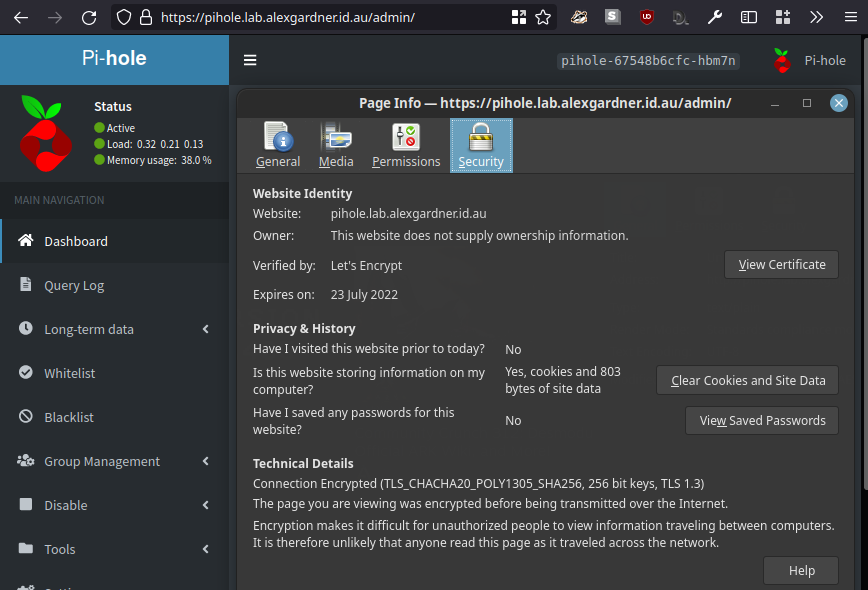
Next Steps
Since we now have domains being served by Kubernetes, one of the next tasks will be having Kubernetes automatically update PowerDNS to set appropriate DNS records using ExternalDNS. I’ll also need to set up distributed storage so that I can update Traefik to be highly avaliable.